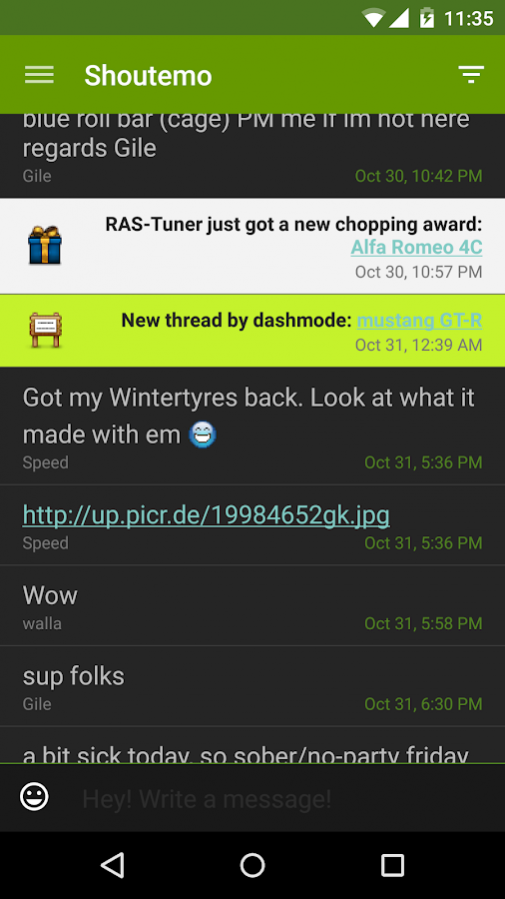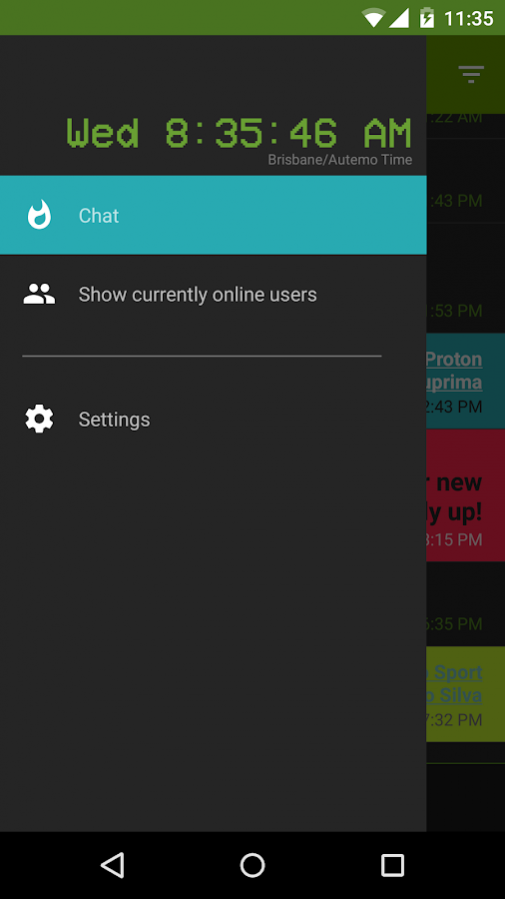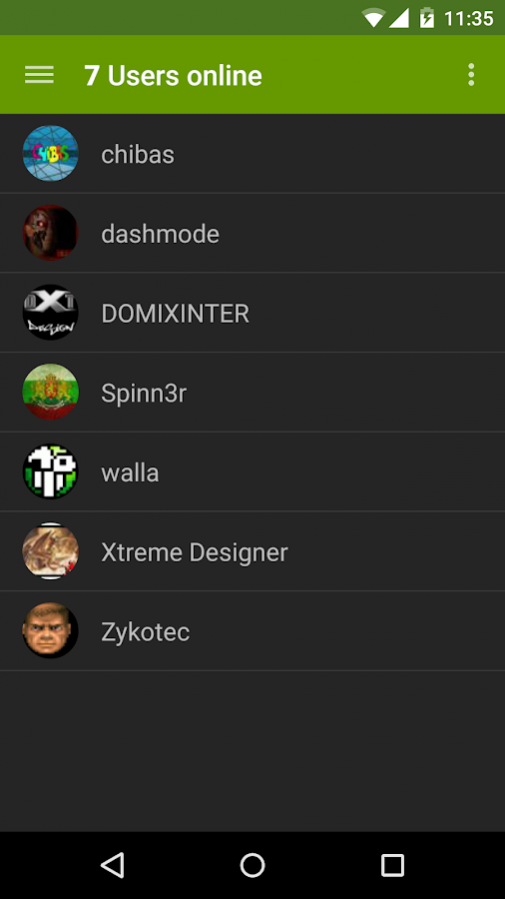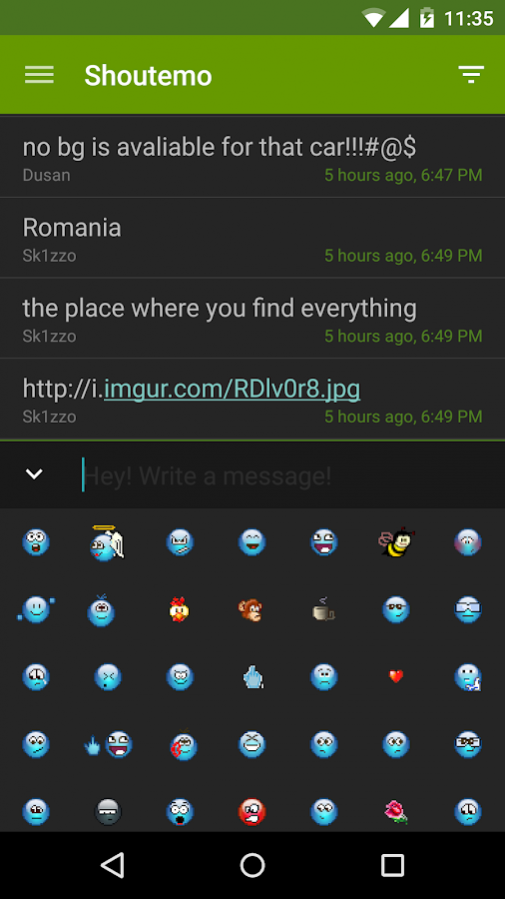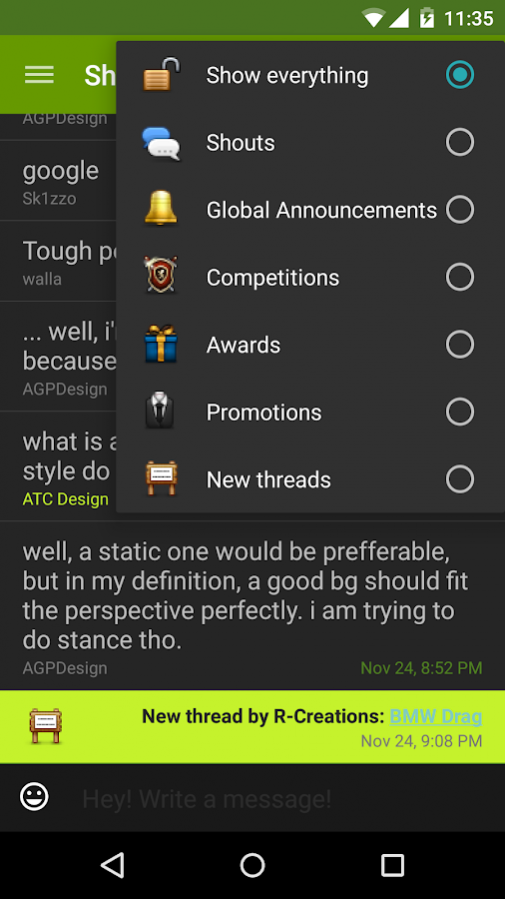Shoutemo 2.1.0
Continue to app
Free Version
Publisher Description
With Shoutemo you can use the shoutbox of autemo.coms forums on your Android phone much more conveniently and with additional features:
• Endless storage of the chat history.
On autemo.com only the 50 newest posts can be seen at any time. With Shoutemo nothing gets lost any more. What you see stays.
• Having problems with the wrong timezone settings on autemo.com?
Shoutemo takes care of that once and for all! It sets the right timezone within the app & on autemo.com, all based on the time of your phone.
• Convenient usage.
As being a native app all the trouble that comes with using the (non-adapting) website on the mobile browser goes away: No need to resize, no slow performance, no incompatibility, less data-usage. Simply delightful to use.
• No authentication hassle.
Once you log in, your credentials get handled by Androids Account Authentication System. From there on, just start the app and you're ready to go.
• Smiley selector.
No weird bbcode any more.. just tap the smiley. It's as easy as that!
• Filters.
Looking for that one competition announcement? Fear no more! Shoutemo provides filters to get back control over your chat history.
See who is currently online and ready to chat!
• Many more additional features coming soon...
About Shoutemo
Shoutemo is a free app for Android published in the Chat & Instant Messaging list of apps, part of Communications.
The company that develops Shoutemo is MSal. The latest version released by its developer is 2.1.0.
To install Shoutemo on your Android device, just click the green Continue To App button above to start the installation process. The app is listed on our website since 2016-03-28 and was downloaded 4 times. We have already checked if the download link is safe, however for your own protection we recommend that you scan the downloaded app with your antivirus. Your antivirus may detect the Shoutemo as malware as malware if the download link to de.msal.shoutemo is broken.
How to install Shoutemo on your Android device:
- Click on the Continue To App button on our website. This will redirect you to Google Play.
- Once the Shoutemo is shown in the Google Play listing of your Android device, you can start its download and installation. Tap on the Install button located below the search bar and to the right of the app icon.
- A pop-up window with the permissions required by Shoutemo will be shown. Click on Accept to continue the process.
- Shoutemo will be downloaded onto your device, displaying a progress. Once the download completes, the installation will start and you'll get a notification after the installation is finished.